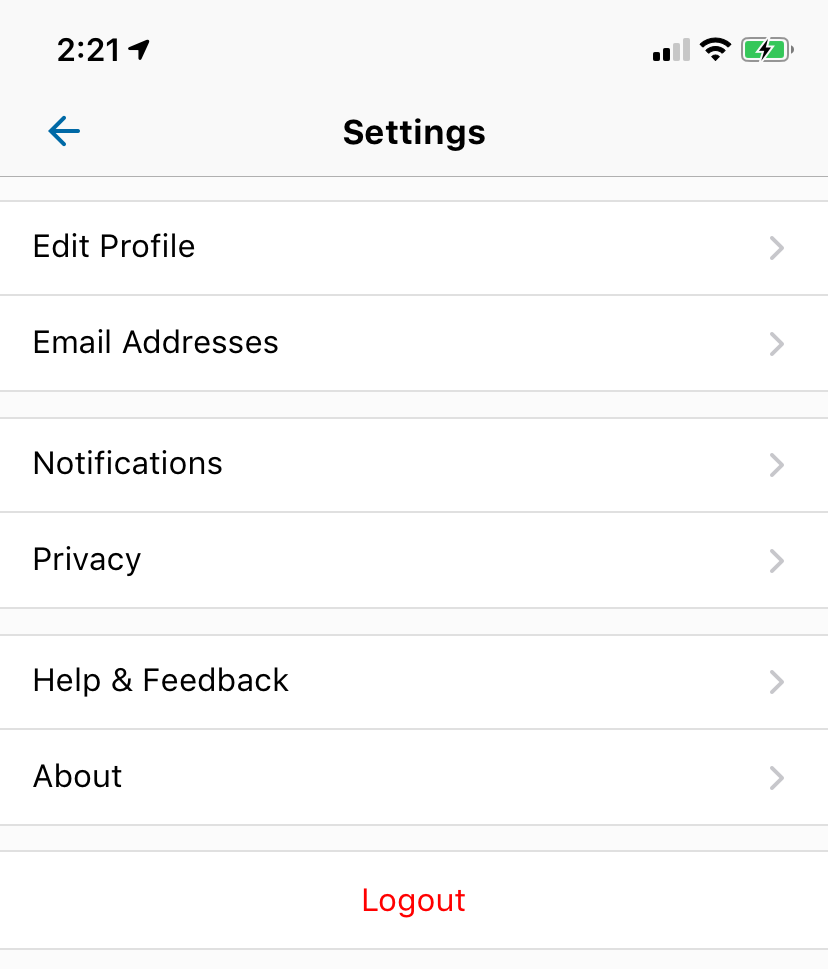Settings
Modified on: Mon, Oct 14 2019 10:01 AMClicking on the  icon takes you to the settings page. Here, you can edit your profile (name and bio), add email addresses to your account, change notification and privacy settings. You can also logout from here, but why would you want to miss out on all of this great stuff!?
icon takes you to the settings page. Here, you can edit your profile (name and bio), add email addresses to your account, change notification and privacy settings. You can also logout from here, but why would you want to miss out on all of this great stuff!?